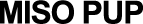A Pre-Order item is one that you are ordering before we have it in inventory. You may cancel a pre-order item up until the time your order has begun processing.
To cancel a pre-order item, please Sign In to your account and go to “My Orders”. Click “Order #” to check the status of your order. If the order has not started processing, then next to the item(s) there is a cancel button. You may cancel it yourself there or you may contact customer service via phone or email to assist you. Once your order has been sent to a shipping department it may no longer be cancelled.